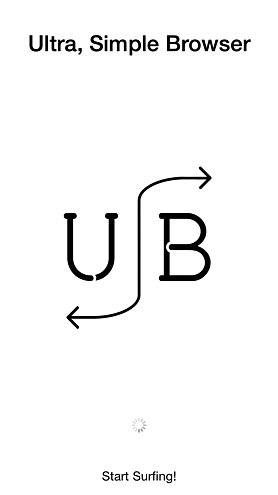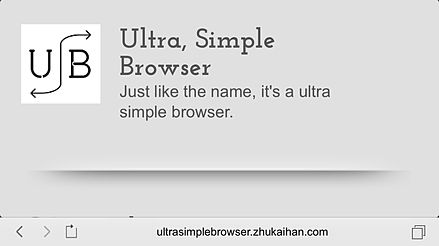Share
Swipe up from the toolbar to what you want to do.
Support Either Landscape or Portrait
It supports both landscape or portrait.
Full Screen View
No status bar. Only three dots on the bottom right corner. Only need to swipe down the toolbar with a start touch inside toolbar to hide toolbar. Show toolbar by pressing the three little dots.
Undo closing a tab
A lot of people experienced this: they closed a tab accidentally. So, there is a feature: Undo. It brings the tab you just closed back.
A Simple Browser for Surfing the Internet
Is Available on iOS App Store.

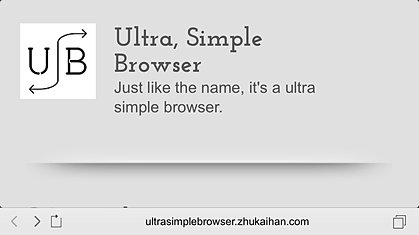

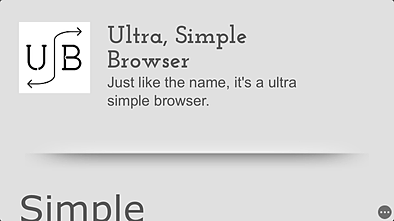
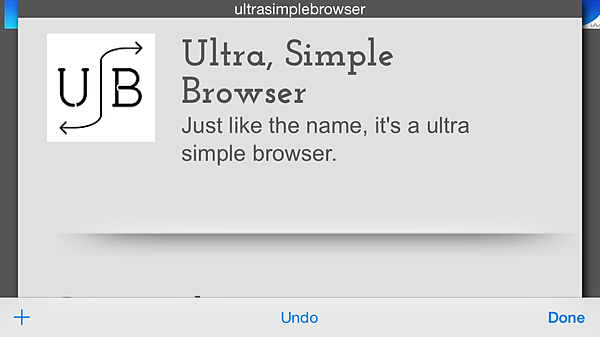
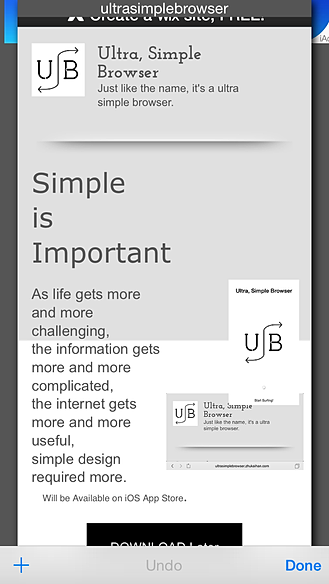

History of this tab
Long press back of forward button to show the histories of the current tab.
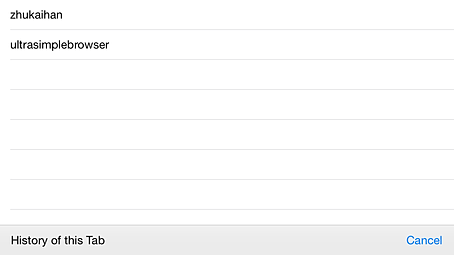
Simple
is
Important
As life gets more and more challenging,
the information gets more and more complicated,
the internet gets more and more useful,
simple design required more.